Bidido on the Dragonlady
Original Post: 16 April 2013
Posted Here: 1 December 2017
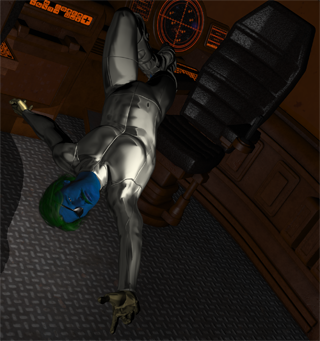 "Monkey Trap" is a chapter from my novel, Silver Threads. In this story, agents of a Stellar Economic Community Reconnaissance, Intelligence, and Tactics unit attempt to trap Bidido. They let him believe that Juan del Rio and Tom are about to cheat him out of another tartian egg. When he arrives with the Havoc Class Destroyer, the starship Dragonlady, the trap is sprung.
"Monkey Trap" is a chapter from my novel, Silver Threads. In this story, agents of a Stellar Economic Community Reconnaissance, Intelligence, and Tactics unit attempt to trap Bidido. They let him believe that Juan del Rio and Tom are about to cheat him out of another tartian egg. When he arrives with the Havoc Class Destroyer, the starship Dragonlady, the trap is sprung.
For this model, I dressed Bidido in Michael 4's Body Suit. To make it look like a space suit/body armor I used the silver and gold jewelry textures from Poser Pro 2012's "Alyson Clothing." I then "floated" Bidido in a jumping pose inside the cabin of the Typhons [Typhon's] Rage Gunship model from DAZ 3D. I dimmed the lights, and placed a spotlight on Bidido so that his shadow emphasized that he was floating in the crippled starship.
I didn't say much about how I created the Bidido figure in my previous post, so I'll elaborate a bit here: As I mentioned before, Bidido was created from the Sol version of the Michael 4 Suite from DAZ 3D. I used some facial morphs to give him a tougher, gruffer look.
The hair was the "Mon Chevalier" hair which was part of the Michael 4 3D Model Pro Suite. I shortened it a bit so that it doesn't look quite so wild. The mustache was the "David" style in "Erp Mustache" from Runtime DNA. I morphed it a bit to give it a more handlebar look.
Bidido's eyepatch was in the "M4 Pirate" set from DAZ 3D. Unfortunately, it would seem that all pirates are blind in the left eye since their eyepatch would not fit over the right eye. However, a program called "Content Mirror" from Renderosity can be used to create a mirror image of any prop. So I was able to create the eyepatch for Bidido's blind right eye.
Bidido's vocophone ring is the LRing1 with a Type7e (purple) stone in the "Just Rings" assortment from Runtime DNA. The rings were described as being appropriate for use with Victoria 4, but the LRing1 looked masculine enough for Bidido to wear.
Getting Bidido into his body armor was fairly easy. The hard part came after I'd loaded the Bidido figure and the Gunship model into Poser. Bidido's default location was sticking out of the bottom of the Gunship. I had no schematics for the Gunship, so I had no idea where his destination, the control cabin, would be. By going to the wireframe display, I eventually located the pilots' seats where they should be: in the forward portion of the ship. But the wireframe display can be rather confusing, so I went back to the normal Texture Shaded display and made the three portions of the hull over the control cabin invisible (100% transparent.) I used the Posing Camera, which always looks at the selected figure, to keep an eye on where Bidido was located at any time. Then I moved him up and above the Gunship. I could then maneuver him forward and down into the cabin.
This may not sound so difficult, but before I discovered the Posing Camera, I was using the Main Camera, which just looks where you've pointed it. Each time I moved the Bidido figure he would disappear from view and had to be found again. Unfortunately, if he was on the other side of a wall, ceiling, or floor from the camera, he couldn't be seen. I learned a lot about cameras and translating them, figures, and lights while setting up this scene!
Keep reading, keep writing - Jack